Background
During a blog migration, an operational error rendered the original MySQL instance unusable. To recover, a new MySQL instance was created, its data directory cleared, and the original data directory was copied over. The new instance started successfully, allowing login and data reads, but write operations failed with the error: Table 'xxx' is read only. The root cause was traced to a configuration change in my.cnf, specifically the addition of innodb_force_recovery = 4.
This article explores the issue, evaluates common solutions, and details the effective resolution, focusing on the context of direct data directory copying under the same MySQL version.
Problem Analysis
The "read-only" error stemmed from the innodb_force_recovery = 4 setting in the my.cnf configuration file. This InnoDB parameter is used to recover corrupted databases by forcing MySQL to start in a recovery mode. When set to a value from 1 to 6, it enables operations like SELECT, CREATE, and DROP, but restricts write operations (INSERT, UPDATE, DELETE) to prevent further data corruption. At level 4, InnoDB skips significant consistency checks, rendering tables read-only.
In this case, the database was likely intact, as login and read operations worked fine. The innodb_force_recovery setting was added unnecessarily, possibly to force the database to start after the migration, causing the write restriction.
Common Solutions and Their Relevance
Online research highlighted three potential solutions, but only one addressed the issue.
Solution 1: Refresh Permissions with mysqladmin
- Description: Use
mysqladmin flush-privilegesorFLUSH PRIVILEGESto reload permission tables. - Applicability: This addresses issues where permission tables (e.g.,
mysql.user) are not loaded correctly, causing access errors. - Relevance: The problem was unrelated to permissions, as the error was specifically about read-only tables due to InnoDB settings. This solution was ineffective.
Solution 2: Fix Directory Ownership and Permissions
- Description: Ensure the data directory has correct ownership (e.g.,
mysql:mysql) and permissions (e.g.,700). - Applicability: Incorrect ownership or permissions can prevent MySQL from writing to the data directory, causing errors.
- Relevance: While this is a common issue in migrations, the specific "read-only" error pointed to InnoDB configuration, not file permissions. This solution was not applicable.
Solution 3: Remove innodb_force_recovery from my.cnf
- Description: Comment out or remove the
innodb_force_recovery = 4line inmy.cnfand restart MySQL. - Applicability: Directly addresses the read-only issue caused by recovery mode, which restricts write operations.
- Relevance: This was the correct solution. Commenting out the setting allowed MySQL to start in normal mode, restoring write functionality.
Why Direct Data Directory Copying?
Directly copying the data directory is a convenient and fast method for migrating MySQL databases, especially under the same MySQL version, where compatibility is assured. Benefits include:
- Speed: Copying files is faster than exporting and importing via
mysqldump, especially for large databases. - Simplicity: No additional tools or commands are needed.
- Completeness: Retains all database objects, including tables, indexes, and triggers.
However, even with the same MySQL version, risks include:
- Transaction Log Conflicts: Files like
ib_logfile0andib_logfile1may conflict with new configurations (e.g.,innodb_log_file_size). - Permissions: Copied directories may require ownership (
chown -R mysql:mysql) and permission (chmod -R 700) adjustments. - Configuration Mismatches: Differences in
my.cnfsettings, likeinnodb_force_recovery, can introduce issues.
Optimized Migration Workflow
To ensure a reliable migration using direct data directory copying under the same MySQL version, follow these steps:
-
Stop the Original MySQL Service:
systemctl stop mysqlEnsure no writes occur during the copy process to avoid file inconsistencies.
-
Prepare the Target Environment:
- Clear the target data directory:
rm -rf /path/to/data/*. - Optionally, remove
ib_logfile*files to prevent transaction log conflicts.
- Clear the target data directory:
-
Copy the Data Directory:
rsync -av /old/data/ /new/data/Use
rsyncorcp -rfor reliable copying. -
Fix Permissions:
chown -R mysql:mysql /new/data chmod -R 700 /new/data -
Verify
my.cnfConfiguration:- Compare old and new
my.cnffiles for consistency. - Remove recovery settings like
innodb_force_recovery.
- Compare old and new
-
Start MySQL and Test:
systemctl start mysql- Test reads:
SELECT * FROM table_name LIMIT 1. - Test writes:
INSERT INTO table_name .... - Check the error log (e.g.,
/var/log/mysql/error.log).
- Test reads:
-
Validate Data Integrity:
mysqlcheck --all-databasesUse
CHECK TABLEormysqlcheckto ensure tables are intact.
Lessons from the Case
The issue was resolved by commenting out innodb_force_recovery = 4 in my.cnf, confirming that the data directory was intact and compatible. The setting was likely added to force the database to start, but it unnecessarily restricted writes. This highlights the importance of reviewing configuration changes post-migration.
Recommendations
- Avoid Unnecessary Recovery Settings: Only use
innodb_force_recovery(1–6) when the database fails to start, starting with the lowest value. - Backup Regularly: Even with direct copying, maintain
mysqldumpor XtraBackup backups for safety. - Test Thoroughly: Post-migration, verify read and write operations and check logs for errors.
- Consider Alternatives: For complex migrations, tools like
mysqldumpor Percona XtraBackup offer safer, more structured approaches.
Conclusion
Directly copying the MySQL data directory is a convenient migration method under the same MySQL version, but it requires careful handling of configurations and permissions. The read-only issue caused by innodb_force_recovery serves as a reminder to verify my.cnf settings after migration. By following the optimized workflow above, you can leverage the speed and simplicity of this approach while minimizing risks.
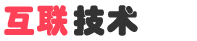
 English
English
 中文
中文 