Joomla is a powerful content management system, but its session and history tables can grow excessively large if not properly managed, leading to database bloat and performance issues. This article outlines practical methods to limit the size of these tables (#__session and #__ucm_history) and optimize their performance, ensuring your Joomla site runs smoothly.
1. Controlling the session Table Size
The session table stores user session data, and in high-traffic Joomla sites, it can grow rapidly due to frequent session creation. Below are effective strategies to manage its size.
Adjust Session Lifetime
A long session lifetime can cause the session table to accumulate expired records, increasing its size.
Steps:
- Log in to your Joomla administrator panel.
- Navigate to System > Global Configuration > System.
- Under “Session Settings,” locate Session Lifetime (measured in minutes).
- Set a shorter duration, such as 5–15 minutes, depending on your site’s needs.
- Save the configuration.
Impact: Reducing session lifetime ensures expired sessions are cleared more quickly, keeping the table size in check.
Switch to Filesystem Session Storage
By default, Joomla stores sessions in the database, contributing to session table growth. Switching to filesystem storage offloads this burden from the database.
Steps:
- Go to System > Global Configuration > System.
- In “Session Settings,” change Session Handler from “Database” to “Filesystem.”
- Save the configuration.
Impact: PHP manages session files on the server and automatically clears expired ones, reducing database load.
Schedule Regular Session Cleanup
Expired sessions may linger in the database if not actively cleared, especially on busy sites.
Steps:
- Use Joomla’s Task Scheduler or set up a server Cron job to run the session garbage collection command:
Replace/usr/local/bin/php /path/to/joomla/cli/joomla.php session:gc/path/to/joomlawith your Joomla installation path. - Schedule the task to run daily or weekly, based on site traffic.
Impact: Regular cleanup prevents the accumulation of outdated session records.
Optimize with MEMORY Engine
The session table’s default MyISAM or InnoDB engine can be resource-intensive for frequent writes. Switching to the MEMORY engine stores data in RAM, improving performance.
Steps:
- In phpMyAdmin, check the maximum length of the
datacolumn:SELECT MAX(LENGTH(`data`)) FROM `#__session` WHERE 1; - Adjust the
datacolumn to VARCHAR (e.g., 8192) based on the result. - Clear the
sessiontable (note: this logs out all active users). - Convert the table to MEMORY:
ALTER TABLE `#__session` ENGINE = MEMORY; - Update MySQL configuration (
/etc/my.cnf) to increase memory limits:tmp_table_size = 1024M max_heap_table_size = 1024M - Restart MySQL.
Impact: The MEMORY engine is faster and clears automatically on MySQL restart, ideal for high-traffic sites.
Use Third-Party Plugins
Plugins like Session Management by miniOrange allow fine-tuned session control, such as limiting active sessions per user or setting group-specific timeouts.
Steps:
- Install the plugin from the Joomla Extensions Directory.
- Configure session timeout and restrictions as needed.
Impact: Granular session management reduces unnecessary records in the session table.
2. Managing the history Table Size
The history table (#__ucm_history) stores content version history for Joomla’s versioning feature. If enabled, it can grow significantly over time. Below are methods to control its size.
Disable Version Control
If content versioning is unnecessary, disabling it prevents the history table from growing.
Steps:
- Go to System > Global Configuration > Articles.
- In the “Editing Layout” tab, set Enable Versions to “No.”
- Save the configuration.
Impact: Disabling versioning stops new entries from being added to the history table.
Limit Version Count
Joomla’s default versioning may store numerous versions per article, bloating the table.
Steps:
- In Global Configuration > Articles, find Maximum Versions.
- Set a lower limit, such as 5 or 10 versions.
- Save the configuration.
Impact: Capping versions per article reduces the number of records stored.
Periodically Clear Old Versions
Even with version limits, old records can accumulate over time.
Steps:
- Manually delete outdated versions in phpMyAdmin (e.g., older than 30 days):
Note: Back up your database before executing.DELETE FROM `#__ucm_history` WHERE `save_date` < DATE_SUB(NOW(), INTERVAL 30 DAY); - Automate cleanup with a Cron job or a plugin like Admin Tools Pro to run the above query weekly or monthly.
Impact: Regular deletion of old versions keeps the history table manageable.
Optimize Table Structure
Large fields or inefficient indexing can inflate the history table’s size.
Steps:
- Check and adjust field types (e.g., change TEXT to VARCHAR for
version_noteif possible). - Add an index for faster queries:
CREATE INDEX idx_save_date ON `#__ucm_history` (`save_date`); - Optimize the table periodically:
OPTIMIZE TABLE `#__ucm_history`;
Impact: A leaner table structure and optimized queries reduce storage needs and improve performance.
Best Practices and Precautions
- Backup First: Always back up your database before making structural changes or deleting records.
- Test Changes: Implement changes in a staging environment to avoid disrupting your live site.
- Monitor Table Size: Regularly check the size of
sessionandhistorytables in phpMyAdmin to identify growth trends. - High-Traffic Sites: Prioritize filesystem session storage, MEMORY engine, and frequent cleanup tasks for optimal performance.
Recommended Configuration
For most Joomla sites:
- Set session lifetime to 10–15 minutes and use filesystem storage.
- Run the
session:gccommand daily via Cron. - Limit content versions to 5 and schedule monthly cleanup of old
historyrecords.
Conclusion
By implementing these strategies, you can effectively control the size of Joomla’s session and history tables, ensuring optimal database performance and site efficiency. For further customization or assistance, provide details like your Joomla version or site traffic, and tailored recommendations can be made.
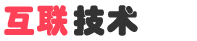
 English
English
 中文
中文 