ASMR (Autonomous Sensory Meridian Response) videos featuring crystal-clear objects being sliced by a metal knife have taken social media by storm. These visually and audibly satisfying videos, often accompanied by crisp sound effects, appear hyper-realistic but are frequently generated using artificial intelligence (AI). While high-end tools like Google’s VR3 produce stunning results, they are expensive and often inaccessible for individual creators. Fortunately, with free or affordable AI tools, such as ChatGPT, JiMeng AI, and CapCut, anyone—even beginners—can create viral-worthy ASMR videos without breaking the bank. This article outlines a step-by-step guide to replicating these videos, from generating visuals to adding sound effects, and explores monetization opportunities for creators.
Why AI-Generated ASMR Videos Are So Popular
AI-generated ASMR videos have exploded in popularity due to their soothing visuals and sounds. The clean, precise cutting of translucent objects, paired with satisfying audio, creates a sensory experience that captivates viewers. Accounts dedicated to this content often garner thousands, if not millions, of views. The appeal lies in the simplicity: no actors, no complex filming, just a visually appealing scene powered by AI. With the right tools and techniques, you can tap into this trend without needing professional equipment or a big budget.
Tools You’ll Need
To create your own AI ASMR videos, you’ll need:
- ChatGPT: For generating detailed prompt templates for visuals and motion.
- JiMeng AI (or similar platforms like Keling AI): For generating images and videos from text or image prompts.
- CapCut: A free video editing tool to add sound effects and polish your video.
- Optional: ElevenLabs for AI-generated sound effects.
These tools are either free or affordable, making them accessible for creators of all levels.
Method 1: Generating Videos Directly from Text Prompts
The simplest way to create an ASMR video is to use text-to-video generation. Here’s how:
-
Capture Key Frames for Reference: Find an existing ASMR video and take screenshots of three key moments:
- Before the knife cuts.
- The knife cutting into the object.
- The object fully sliced, revealing the cross-section.
-
Analyze with ChatGPT: Upload these screenshots to ChatGPT and provide the following prompt:
This is a set of three keyframes from an AI ASMR video. Please analyze these images and generate a highly detailed video generation prompt for JiMeng AI or Keling AI to precisely recreate the original video scene. The video should be 5 seconds long, with a controlled pace, fully showcasing an object being sliced at a 45-degree angle to highlight the cross-sectional texture.
-
Generate the Video: Copy the prompt generated by ChatGPT, paste it into JiMeng AI’s text-to-video feature, set the duration to 5 seconds, and click “Generate.” Wait for the result.
-
Review and Refine: The generated video may have some randomness, such as incorrect cutting positions. You may need to tweak the prompt or generate multiple versions (“draw cards”) to achieve the desired effect.
This method is straightforward but may require multiple attempts to perfect due to the lack of control over specific visuals.
Method 2: Generating Videos from Images for Better Control
For more precise results, you can generate an image first and then animate it into a video. Here’s the process:
-
Analyze Key Frames with ChatGPT: Upload the same three keyframes and use this prompt:
Please analyze these three images and generate a highly detailed image generation prompt to precisely recreate the first image. Additionally, provide a video generation prompt for JiMeng AI or Keling AI to effectively replicate the full slicing process, ensuring the animation reflects the material and showcases the cross-sectional texture.
-
Generate the Image: Paste the image generation prompt into JiMeng AI’s image generation tool, select a model (e.g., 3.0 or 2.0 Pro), and generate. Choose the best image from the results.
-
Create the Video: Open JiMeng AI’s video generation tool, upload the selected image, paste the video motion prompt from ChatGPT, and generate the 5-second video.
This method offers greater control over the visuals, as the image serves as a stable foundation, reducing randomness and saving credits on AI platforms.
Crafting Your Own Unique Prompts
You don’t need to rely solely on existing videos for inspiration. Here’s an example of a custom prompt for a unique ASMR scene:
A hyper-realistic, translucent crystal apple with a jelly-like texture, vibrant red with smooth gradients, and realistic apple surface details. The apple sits on a clean white plate, captured in a macro close-up with cinematic lighting. Sunlight passes through the crystal, creating a dreamy glow. White background, ultra-fine CG details, 32K resolution, C4D quality.
Paste this into JiMeng AI’s image generation tool, select a 16:9 aspect ratio, and generate. For the video, use a motion prompt like:
A hand holding a sharp knife slices through a crystal apple, revealing a gooey, jam-like interior with colorful sparkles. The cut is smooth, at a 45-degree angle, showcasing the vibrant red cross-section.
To expand creativity, ask ChatGPT to generate variations:
Expand your imagination and provide 10 unique video generation prompts for JiMeng AI, altering the apple’s material, cross-sectional effects, or core texture.
This can yield diverse ideas, such as a crystal orange with a fizzy liquid interior or a metallic pear with a glowing core.
Replacing Objects in Existing Images
If you have an image but want to change the main object (e.g., swapping a planet for Earth), use JiMeng AI’s reference image feature:
- Upload the original image to JiMeng AI’s image generation tool.
- Use a prompt like:
Replace the main planet in the image with a same-material Earth, maintaining the scene’s color tone.
- Select a model (e.g., 2.0 Pro or 3.0) and generate. Use the result to create a slicing video.
This method ensures consistency in style while allowing creative flexibility.
Adding Sound Effects
Sound is critical for ASMR videos. Here’s how to source and integrate audio:
- CapCut Library: CapCut offers a variety of free sound effects, such as knife-cutting, fruit-slicing, or metallic clinks. Search for sounds like “knife on cutting board” or “slicing fruit.”
- AI-Generated Audio: Use ElevenLabs’ sound effect generator. Input prompts like “sharp knife cutting through jelly” to create custom audio.
- Extract from Videos: Capture sound effects from existing ASMR videos and repurpose them (ensure compliance with copyright).
In CapCut, sync the audio with the video by aligning sound effects with key moments (e.g., the knife’s impact). Adjust lighting, color, or contrast in CapCut to enhance the video’s visual appeal.
Monetizing Your ASMR Videos
AI-generated ASMR videos offer several monetization paths:
- Algorithm-Friendly Content: These videos perform well on platforms like YouTube or TikTok due to their engaging, no-face, no-plot format. Higher views translate to ad revenue.
- Custom Videos: Offer personalized ASMR videos tailored to audience preferences, charging per video.
- Tutorials and Courses: Create and sell tutorials on making AI ASMR videos, or offer mentorship to aspiring creators.
Final Tips
- Experiment with different AI tools (e.g., Keling AI, Runway) to find what suits your budget and style.
- Combine ASMR concepts, like slime squishing or animal-themed slicing, to stand out.
- Use AI for voiceovers or lip-syncing to create whisper-style ASMR videos.
- Share your prompts and results with the community to inspire others.
With these techniques, anyone can create professional-quality ASMR videos using free or low-cost tools. Start experimenting, and you’ll be amazed at how easy it is to produce viral content.
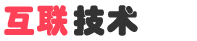
 English
English
 中文
中文 