Hello, everyone! Today, I’m sharing an incredibly practical method—registering an EDU.KG domain, which essentially gives you access to countless educational email addresses! With this, you can unlock Google’s 15-month free Gemini Pro subscription, 2TB of cloud storage, and other amazing educational benefits. Below is a detailed step-by-step guide to help you register and use this domain to access these perks effortlessly!
Benefits of an Educational Email
An educational email comes with numerous advantages, such as:
- Google Gemini Pro Subscription: 15 months free, granting access to the latest and most powerful AI model.
- Veo 3 Video Generation Model: Free use of a cutting-edge video creation tool.
- 2TB Cloud Storage: Ample storage space for all your needs.
- Additional educational perks, like Notion’s education plan with premium features (tested and confirmed!).
However, educational emails need to remain active, especially since Google requires re-verification in August 2025. If a purchased temporary email becomes inaccessible, you may fail the verification. By registering an EDU.KG domain, you essentially “run your own school” and ensure long-term email reliability.
Recently, Google has relaxed its educational email verification requirements, allowing domains containing “.edu” to pass. The EDU.KG domain is a perfect choice—it’s affordable (about 20 RMB per year) and straightforward to set up, offering incredible value!
Steps to Register an EDU.KG Domain
1. Choose and Check Domain Availability
EDU.KG is an educational domain from Kyrgyzstan with low registration fees. Visit the official registry website (refer to relevant resources for the URL) to register:
- Go to the registry website and click the “Check Availability” button.
- Enter your desired domain, e.g.,
example.edu.kg, and click “Checking” to confirm availability. - Review the fees: A third-level domain (like
example.edu.kg) costs approximately 261.06 KGS (about 20.89 RMB per year). Compared to other email services, this is a fantastic deal!
2. Create an Account
- Click “Register” to access the account creation page.
- Fill in the details:
- Email: Use a real email address to receive the verification email.
- Phone and Country: Select “China”; the phone number can be arbitrary (SMS verification is typically not required).
- Password: Set and confirm your password.
- Click “Register,” check your email, and click the verification link to complete registration.
- Complete your profile:
- Navigate to “Profile” > “Profile Data.”
- Fill in required fields (e.g., passport info; you can use a random Chinese passport format, with the issuer as “China”).
- The taxpayer number can match the passport number; address details can be arbitrary.
- Enter the captcha and save.
3. Recharge and Pay
You need to top up your account before registering the domain:
- Click “Balance” > “Payment by Card.”
- Enter the recharge amount (recommend 262 KGS, slightly above the domain fee to avoid insufficient balance).
- Pay with a Visa or Mastercard; the platform is secure (it’s the official Kyrgyzstan domain registry).
- After payment, refresh the page to confirm your balance.
4. Register the Domain
- Click “Domains” > “Domain Registration.”
- Enter your domain (no need to include “.kg”).
- Set up name servers:
- Host the domain on Cloudflare for free and easy management.
- Log into Cloudflare, add your domain, select the free plan, and obtain two name server addresses.
- Copy the name server addresses to the registration page.
- Confirm details, agree to the terms, enter the captcha, and click “Continue.”
- After successful registration, return to Cloudflare to finalize setup and wait for the name servers to propagate (typically 1-2 hours, up to 24 hours).
Setting Up an Educational Email
Once you have the domain, you need to set up an email to receive messages. Here are two methods:
Method 1: Set Up Email via Cloudflare
- Log into Cloudflare and select your domain.
- Click “Email” > “Get Started.”
- Configure the email:
- Enter a username (e.g.,
This email address is being protected from spambots. You need JavaScript enabled to view it. - Set a forwarding target email (your regular email, like Outlook).
- Click “Create and Continue.”
- Enter a username (e.g.,
- Verify the target email (for first-time setup, click the link in the verification email).
- Optional: Set a “Catch-All” rule to forward all emails for the domain:
- Go to “Routing Rules,” edit the rule, select “Send Email,” and enter your target email.
- Save and enable the rule.
- Test: Send an email to your educational email (e.g.,
This email address is being protected from spambots. You need JavaScript enabled to view it.
Method 2: Use a Hosting Service
If you have a Serv00 or Hostuno hosting account, you can set up a domain email there. Refer to future tutorials or relevant documentation for details.
Claiming the Gemini Pro Subscription
- Use a U.S. node (recommended) and log into your Google account. Visit the student offer page (URL ending in “students”).
- Click “Get Offer” > “Verify Student Status.”
- Enter your educational email (e.g.,
This email address is being protected from spambots. You need JavaScript enabled to view it. - Input the code and click “Verify.”
- Add a payment method (Visa/Mastercard), selecting a tax-free state’s zip code (e.g., Oregon) to avoid taxes.
- Confirm the subscription: 15 months free, with billing starting in September 2026 (you can cancel early without affecting the 15-month usage).
- Success! You now have access to Gemini Pro, the Veo 3 model, and 2TB of cloud storage.
Note:
- Some users may skip email verification and gain membership by clicking “Get Offer” (reason unknown, possibly due to Google’s policy variations).
- The Gemini 15-month free offer ends on June 30, 2025—act fast!
- Re-verification is required in August 2025, so ensure your email remains active.
Additional Value of EDU.KG Domains
- Notion Education Plan: Unlock Notion’s premium features for free (tested and confirmed).
- Multiple Accounts: Create unlimited educational emails to claim benefits for family and friends.
- Cost-Effective: At just 20 RMB per year, it’s a bargain even as a regular domain.
- More Potential: Other educational benefits are being explored—stay tuned for updates.
Conclusion
Registering an EDU.KG domain gives you stable educational emails to unlock Gemini Pro, Notion’s education plan, and more. The process is simple, affordable, and ensures long-term reliability, avoiding issues with temporary emails. Hurry and claim your Gemini benefits before June 30!
If you found this guide helpful, please give it a thumbs-up! See you next time!
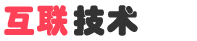
 English
English
 中文
中文 