First Taste of AI Studio: Gemini 2.5 Pro's Powerful Features
First, we head to the AI Studio page, select the "Chat" mode on the left, and then choose "Gemini Pro 2.5 Preview" under AI models on the right. This model was released on May 6th, so it's very new.
AI Studio's "System Instructions" feature is very practical. You can write down the guidelines you want the AI to follow throughout the conversation here, such as asking it to always respond in Traditional Chinese. This saves you from having to remind it every time you ask a question. Also, when you get a satisfactory answer, you can click the small icon to save the conversation, which you can find later in the "History" on the left. Otherwise, the conversation content will disappear after closing AI Studio.
Easily Handling Complex Meetings: YouTube Video Transcription and Summary
I found a 27-minute YouTube video recording a post-conference Q&A session from a medical symposium on mental health. Gemini 2.5 Pro allows you to directly paste the YouTube link, which is incredibly convenient! Of course, you can also choose to directly upload video or audio files from your computer.
This video features a multi-person discussion conducted entirely in English. This is perfect for testing Gemini AI's speech recognition capabilities, its accuracy in real-time English-to-Chinese translation, and its ability to distinguish different speakers in complex situations. For our daily work, such as important international meetings or multi-person interviews that require transcription, these functions are extremely important.
After pasting the video link, the AI will analyze it. In the "Run Settings" on the right, you can see that the maximum length this model can handle is about 1 million tokens, while our 27-minute video file is approximately 480,000 tokens long. This indicates that Gemini 2.5 Pro has a very large processing capacity. If you upload an audio file, it can handle even longer durations.
Next, this step is crucial—we need to give instructions to Gemini. I asked it to transcribe this video into Traditional Chinese, including "timestamps" and marking the names of the speakers. Finally, I also asked it to organize a "key summary" from a "first-person" perspective. Clear instructions help the AI complete tasks more precisely.
Intelligent Processing and Impressive Results
After pressing "Execute", the bottom of the screen will show Gemini's thought process, such as "Developing Speaker Identification," "Finalizing Speaker Roles," "Focusing on Q&A Summary," and so on. This allows us to get a glimpse into how the AI operates: it first identifies different speakers in the video, then analyzes the spoken content, performs the transcription, and finally generates the summary.
The results are out! What's surprisingly meticulous is that Gemini first displayed the content of the slides at the beginning of the video. This means it not only understood the audio but could also correctly recognize the text within the visuals! You can pause the video and compare the text identified by Gemini with the content of the meeting's slides to see if they match. It even mentioned that there was a video feed in the top right corner showing multiple people on stage—this is a demonstration of multimodal understanding.
Next, here is the very detailed Traditional Chinese transcript generated by Gemini for me. Each segment has precise timestamps and clearly labels the names of the speakers. Let's pick a section to see if the translation is smooth and natural:
When the AI didn't know the name of the questioner, it cleverly labeled him as "Unidentified Male Questioner." He asked, "This is a bit of a random question, but should mental evaluations be a prerequisite for running for public office? Perhaps that would save the world a lot of trouble." Then Dr. Philip responded, "As an employee of the U.S. federal government, I would definitely not touch that question." Following this, host Leanne Williams said, "Perhaps I can ask a question, which is not on my list, but I'm very interested in a slide Dr. Williams showed during Dr. Tozzi's presentation. That slide mentioned 5200 cognitive tests. I was wondering if you could elaborate on what types of tests those specifically were and their sources. That's quite impressive."
See how smoothly and colloquially it's translated? It's exactly like a real conversation. And it clearly separates each speaker by name, even identifying the gender of the unknown questioner and noting who the host is. This level of detail truly saves a lot of effort when organizing meeting minutes later. Isn't AI becoming smarter and more thoughtful? You can also click "Copy Text" to save the transcript, which is very convenient.
Further down, you'll see the "first-person" key summary that Gemini drafted for me. Because I had requested this earlier, its tone was as if I had personally attended the meeting. It began by stating, "I participated in a Q&A session about precision psychiatry, personalized neuroscience, and the future of mental health treatment." It also highlighted key points from several speakers, such as Dr. Philip's discussion of the target brain regions for TMS treatment of PTSD, Mr. Kaplan's mention of motor advantage research, Walter's discussion of behavioral measurement methods (like EMA and Mindstrong), and Dr. Tozzi's content on as many as 5200 cognitive tests. The summary quality is very high and accurately captured all the key points!
Imagine if your boss sent you to a long and important meeting and asked you to submit a report. You just need to upload the video or audio file, and Gemini can quickly convert it into a transcript and create a key summary for you. Of course, AI is a tool, so remember to review it yourself to confirm accuracy and understanding, then slightly modify it to match your own tone and perspective. A high-quality meeting report can be easily completed!
More Surprises: Stream Mode and Natural Voice Synthesis
But that's not all! I want to demonstrate another even more impressive feature: Stream mode. This allows us to directly converse with the AI. Now, we're going to have it read text aloud.
First, copy the key summary we just created. Once in the Stream page, go to the settings on the right and select the "Gemini 2.0 Flash" model. Choose "Audio & Text" for the output format. You can also select the AI's voice; I chose "Aoede" (the name of a Muse goddess of song in Greek mythology), doesn't that sound poetic? Then, select Chinese for the language.
Next, enter the prompt: "Please ask Gemini to read this summary aloud in a natural tone." Then, paste the first-person summary we copied from the chat mode. You can also attach it as a file to keep the dialogue box cleaner. Press "Execute".
Did you hear that? The voice sounds very natural, and the pauses and intonation are handled well. I noticed it pronounced "doctor" as "drive," which indicates a minor issue when mixing English pronunciation in Chinese, but this is easily solvable and will surely be improved in the future. So, you see, you can use this AI reading function to have an article, report, or even a novel read aloud. You can then download the audio file from here, easily creating a podcast or audiobook. People like me, who have reading difficulties, prefer listening—isn't that incredibly convenient?
Conclusion: Gemini 2.5 Pro's Outstanding Capabilities
In summary, here are the capabilities of Gemini 2.5 Pro that we've seen in AI Studio today:
- Multimodal Input: Gemini can process video (image + sound) or pure audio.
- Powerful Speech-to-Text and Translation: It can accurately recognize multi-person English conversations, translate them into fluent Traditional Chinese, and distinguish speakers.
- Image Content Understanding: It can even recognize text from slides within videos.
- High-Quality Summarization: It can produce concise key summaries according to instructions (e.g., first-person perspective).
- High Capacity Processing: Gemini 2.5 Pro's memory can handle files up to 1 million tokens, which is approximately 800,000 Chinese characters or 750,000 English words, equivalent to the content of a 1000-page English novel.
- Natural Voice Synthesis: The Stream mode can read text aloud with natural human voices.
These transcription and summarization functions are incredibly practical for creating meeting minutes, interview transcripts, class notes, or repurposing audio/video content into blog posts, podcasts, and more. If you think of other applications, don't forget to leave a comment and let everyone know.
Moreover, this ability to directly process audio and video files and perform deep analysis is indeed a major advantage of Gemini at present. For instance, ChatGPT currently cannot directly perform multimodal analysis and summarization of videos without specific plugins. This also means that Gemini has the potential to integrate with and replace some paid tools we might have previously subscribed to separately, like Descript or other AI transcription services.
More importantly, Gemini's voice-related capabilities have improved rapidly in the past few months and can now even pronounce Chinese. You can tell that even with minor imperfections when mixing English in Chinese pronunciation, the overall voice sounds more natural now than it did a few months ago. This indicates that Google's technology in this area continues to evolve.
If this video was helpful to you, remember to like and share it with your friends, and subscribe to this channel to be the first to see more cutting-edge AI applications for daily life. See you next time!
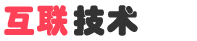
 English
English
 中文
中文 