Google AI Studio is a powerful platform that may seem daunting at first glance, but once explored, it reveals a suite of tools that can supercharge productivity and creativity. This article dives into its key features, offering a clear and practical guide to unlocking its potential, from chatting with AI models to generating media and building applications.
Getting Started with Google AI Studio
Upon opening Google AI Studio, you're greeted with a feature-rich interface. The main dashboard serves as your hub, with a menu on the left showcasing core functionalities like chatting, real-time streaming, and media generation. The interface also displays recent updates from Google, keeping you informed about new features. While the array of buttons might feel overwhelming, the platform is designed to be intuitive once you familiarize yourself with its layout.
Chatting with Gemini
The default "Chat" feature allows you to interact with Google’s Gemini AI model as if messaging a friend. You can ask questions, request written content, or perform basic tasks. This straightforward interface makes it easy to leverage Gemini’s capabilities for quick answers or content creation.
Real-Time Streaming for Dynamic Interactions
The "Real-Time Stream" feature takes interaction to the next level, enabling voice-based conversations with the AI. You can engage in debates, co-watch videos, or receive step-by-step guidance for tasks. For example, sharing your screen allows the AI to analyze your desktop and provide tailored advice, such as optimizing a slow Windows PC by managing startup programs. This feature feels like having an expert guide by your side, offering real-time, context-aware assistance.
Generating Media: From Images to Audio
Image Generation with Gemini
The "Generate Media" feature lets you transform ideas into visuals using five distinct models, including Gemini’s image generation tool. By inputting prompts, such as “a cat making dumplings,” the AI creates images that align with your vision. You can refine these images through iterative prompts, like adding a rolling pin to the cat’s paws or dumplings nearby, resulting in highly customized visuals that evolve with your feedback.
Text-to-Speech with Gemini
Gemini’s text-to-speech functionality stands out for its natural and controllable output. Users can select from 30 voice options and customize styles for single or multi-voice dialogues. For instance, creating a dialogue between a grandparent and a child, the AI automatically adjusts tones to match the context—mimicking a grandfather’s warm voice or a child’s playful response. It even handles multilingual inputs seamlessly, switching between languages like English and Chinese while incorporating regional accents, such as Cantonese, for added authenticity.
Imagen 3 for High-Fidelity Images
Launched in May 2025, Imagen 3 is Google’s top-tier text-to-image model, excelling in detail and prompt accuracy. For example, requesting an “eco-friendly smartwatch made from recycled ocean plastic with a minimalist health data display” produces realistic, high-quality images in a 16:9 ratio, perfect for product photography.
Veo for Video Creation
Veo, another standout, generates videos from text or images. A prompt like “a golden retriever chasing a red frisbee in a sunny park” results in lifelike footage with smooth camera tracking. Similarly, transforming a still image of a morning workout into a dynamic video showcases Veo’s ability to interpret and animate scenes naturally.
Lyria RealTime for Music Creation
Lyria RealTime caters to music enthusiasts, offering a variety of styles, instruments, and rhythms. Users can combine elements like “drum and bass” or “K-pop” to create MIDI compositions, which can be downloaded for further editing. The interface also includes a randomization feature to spark creativity, making it ideal for breaking through writer’s block.
Building AI Applications
The "Build" section provides inspiration for creating AI applications, such as chatbots or music controllers. For example, one application generates cat-themed illustrations to explain concepts like the butterfly life cycle. Users can modify code directly within the interface, requesting enhancements like adding a “Generating” message with a loading animation. The AI not only implements the change but also optimizes it, adding features like progress indicators.
Crafting Effective Prompts with the CRAFT Framework
To maximize AI Studio’s potential, crafting precise prompts is key. The CRAFT framework—Context, Role, Action, Format, Tone—helps structure instructions. For instance, to create a social media post from a dog’s perspective:
- Context: The dog played in a park, chasing butterflies unsuccessfully.
- Role: The AI acts as the dog, a border collie.
- Action: Write a fun post for a social media platform.
- Format: A diary-style entry.
- Tone: Cute and playful.
The result is a lively post capturing the dog’s personality, enhanced by incorporating a provided photo. Refining the prompt to add more playfulness or internet slang, like “cumulative dog-level exhaustion,” makes the output even more engaging.
System Instructions for Consistent AI Behavior
System instructions allow you to set a persistent AI persona. For example, defining the AI as a “sharp, humorous movie critic” ensures consistent, witty reviews. Asking it to rate NeZha: Birth of the Demon Child yields a 4.5-star review with quips like “a three-headed, six-armed demon king kicking the ‘Made in China’ animation sign out of the ICU.” This ensures the AI stays on-brand across multiple queries.
Advanced Tools and Settings
Model Selection
AI Studio offers various Gemini models, including the efficient Gemini 2.5 Flash (updated May 20, 2025) for quick tasks and the powerful Gemini 2.5 Pro for complex programming. A model comparison tool lets you test their performance side-by-side, revealing differences in speed and output quality.
Token Count and Temperature
The platform displays token usage, reflecting the context window’s capacity, which can handle extensive inputs without issue. Adjusting the “temperature” setting controls creativity—lower for precise responses, higher for imaginative ones.
Structured Output and Code Execution
Enabling structured output ensures responses in formats like JSON, ideal for data-driven tasks. Code execution allows the AI to run scripts, such as generating a sales trend chart using Python’s matplotlib library, complete with downloadable visuals.
Function Calling and Grounding
Function calling connects the AI to external APIs for tasks like checking inventory, though it requires programming knowledge. Grounding with Google Search ensures accurate, up-to-date answers, such as weather forecasts for May 24, 2025, in Shenzhen, with source links for verification.
URL Context and Safety Settings
The experimental URL Context feature lets the AI analyze up to 20 provided links for precise answers. Safety settings allow users to restrict sensitive content or limit response length, though defaults suffice for most use cases.
Real-Time Interaction with Stream and Talk
The “Stream” mode supports microphone and webcam inputs, enabling real-time guidance for tasks like assembling furniture or refining yoga poses. The “Talk” feature facilitates rapid, voice-based discussions, perfect for brainstorming or debates. In a debate on whether AI will replace humans, the AI argued logically, citing its potential to surpass humans in efficiency while acknowledging human strengths in empathy.
Conclusion
Google AI Studio is a versatile platform that empowers users to create, innovate, and solve problems. From generating media to building applications and engaging in real-time interactions, its tools are both accessible and powerful. By mastering features like the CRAFT framework and system instructions, users can tailor the AI to their needs, unlocking a world of possibilities.
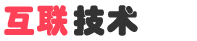
 English
English
 中文
中文 