In modern communication, the reliability and security of email services are critical. Whether for personal use or enterprise environments, properly configuring email services can present complex technical challenges. Email configuration testing tools help users verify settings, diagnose issues, and ensure seamless communication. This article introduces several categories of commonly used email configuration tools, their features, and applicable scenarios.
1. Email Server Configuration Testing Tools
MXToolbox
MXToolbox is a widely used online tool focused on checking domain and email server configurations. Its core features include:
- MX Record Check: Verifies if the domain's Mail Exchange (MX) records correctly point to the mail server.
- SPF/DKIM/DMARC Validation: Analyzes Sender Policy Framework (SPF), DomainKeys Identified Mail (DKIM), and Domain-based Message Authentication, Reporting, and Conformance (DMARC) configurations to ensure proper email authentication and anti-spoofing measures.
- Blacklist Monitoring: Checks if the server’s IP or domain is listed on spam blacklists.
Use Case: Ideal for system administrators needing to quickly diagnose email delivery issues or verify new configurations.
Google Admin Toolbox
A free toolset provided by Google, designed for Gmail and other email services. Features include:
- Mail Server Connectivity Test: Tests connectivity for SMTP, IMAP, and POP3 protocols.
- DNS Record Analysis: Verifies MX, TXT, and other DNS records for proper configuration.
- Log Analysis: Provides detailed reports on email delivery status.
Use Case: Suitable for Google Workspace users or administrators needing cross-platform compatibility checks.
2. Email Client Configuration Tools
Microsoft Remote Connectivity Analyzer
A free online tool from Microsoft, tailored for Exchange and Outlook users. Features include:
- Autodiscover Test: Validates whether Outlook’s autoconfiguration feature is functioning correctly.
- Protocol Testing: Verifies IMAP, POP3, and SMTP configuration accuracy.
- SSL/TLS Verification: Ensures the security of encrypted connections.
Use Case: Ideal for Microsoft 365 or on-premises Exchange server users.
Thunderbird Setup Assistant
Mozilla Thunderbird’s built-in configuration wizard simplifies client setup by automatically detecting server settings. It supports:
- Automatic Server Discovery: Identifies IMAP/POP3 and SMTP settings based on the email address.
- Security Check: Verifies SSL/TLS settings align with best practices.
Use Case: Suitable for individual users or small businesses setting up email clients quickly.
3. Security and Compliance Testing Tools
DMARC Analyzer
DMARC Analyzer provides in-depth DMARC reporting and analysis to optimize email security. Features include:
- DMARC Report Parsing: Analyzes received DMARC reports to identify unauthorized email sources.
- Policy Optimization Suggestions: Offers recommendations for adjusting DMARC policies to reduce phishing risks.
Use Case: Ideal for businesses looking to enhance email security and prevent domain spoofing.
SSL Labs Email Server Test
A tool by Qualys focused on checking email server SSL/TLS configurations. Features include:
- Encryption Strength Assessment: Evaluates the protocols and algorithms used by the server.
- Certificate Validation: Verifies the validity and trust chain of SSL certificates.
Use Case: Suitable for users prioritizing email transmission security.
4. Comprehensive Diagnostic Tools
Mail-Tester
Mail-Tester is a user-friendly online tool for testing email deliverability and spam scores. Users send a test email to a designated address, and the tool generates a detailed report covering:
- SPF/DKIM/DMARC Configuration: Validates authentication settings.
- Spam Score: Assesses the likelihood of an email being marked as spam.
- Content Analysis: Identifies potential issues in email content, such as problematic links or keywords.
Use Case: Ideal for marketing teams or individuals optimizing email content and configurations.
Postmark Email Health Check
A toolset from Postmark focused on analyzing email server health. Features include:
- Delivery Rate Monitoring: Tracks whether emails successfully reach recipients.
- Domain Reputation Assessment: Analyzes the sending reputation of domains and IPs.
Use Case: Suitable for businesses needing to monitor email delivery performance.
5. Open-Source and On-Premises Tools
OpenDMARC
OpenDMARC is an open-source tool for on-premises DMARC validation. Features include:
- DMARC Policy Verification: Checks incoming emails for DMARC compliance in real time.
- Report Generation: Provides detailed DMARC reports for administrators.
Use Case: Ideal for enterprises with technical expertise seeking full control over the testing process.
Zabbix or Nagios
These open-source monitoring tools can be used to monitor email server health. Features include:
- Service Availability Checks: Monitors the status of SMTP, IMAP, and POP3 services.
- Performance Analysis: Tracks server response times and resource usage.
Use Case: Suitable for large organizations needing comprehensive email server monitoring.
Conclusion
Email configuration testing tools cover various aspects, from server setup to client configuration, security, and delivery performance. The choice of tool depends on user needs: individual users may prefer simple online tools like Mail-Tester, while enterprises might opt for comprehensive solutions like MXToolbox or DMARC Analyzer. Regular use of these tools can significantly improve the reliability, security, and efficiency of email services.
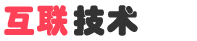
 English
English
 中文
中文 