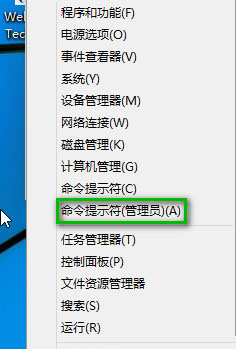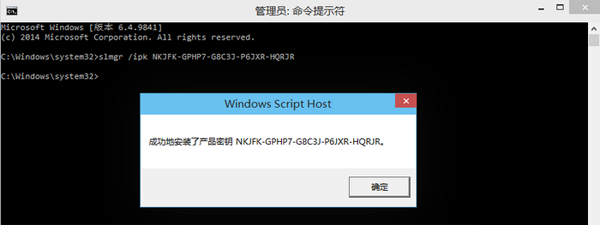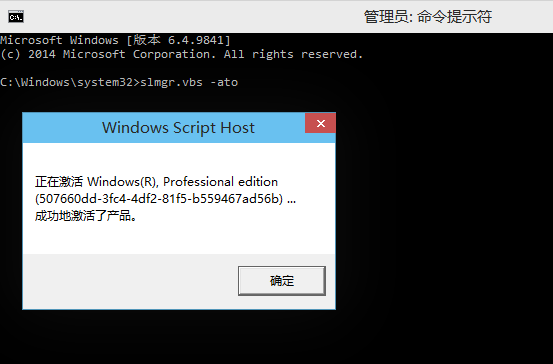How to convert Windows Server 2012 R2 Standard Evaluation into Full version
1) Open cdm as Administrator
2) Digit: DISM /online /Get-TargetEditions
3) Press Enter
4) Digit: DISM /online /Set-Edition:ServerStandard /ProductKey:DBGBW-NPF86-BJVTX-K3WKJ-MTB6V /AcceptEula
5) Press Enter and wait
6) Reboot the system Now you have converted the evaluation version into full ones. ——————————————
How to convert Windows Server 2012 R2 Datacenter Evaluation into Full version
1) Open cdm as Administrator
2) Digit: DISM /online /Get-TargetEditions
3) Press Enter
4) Digit: DISM /online /Set-Edition:ServerDatacenter /ProductKey:Y4TGP-NPTV9-HTC2H-7MGQ3-DV4TW /AcceptEula
5) Press Enter and wait
6) Reboot the system
Now you have converted the evaluation version into full ones.
This procedure works also in Windows Server 2012 but you need to change this keys. To definitively activate the system you need the Microsoft Toolkit. Download it at: http://adf.ly/1YfTq0
Note! you select version in cmd command.
前言#
调教电脑中发现,偶尔有一个进程,叫做 Microsoft 软件保护平台服务 的会突然出现占据 20~30% 的 CPU。这实在是不能忍的啊!这不是在蚕食我的 CPU 么,是对电脑的极大浪费,说是一个病毒都不为过。目前网络上流传的各种解决方法 99% 都是不太完整的。网上所说的是 KMS 激活工具问题,但是并没有几个提出真正的解决方法。本文是经 Google,百度,最后总结出的解决过程。转载请注明出处!
- 首先,明确自己电脑上出现这种问题的原因,本文仅针对使用 KMS 工具激活 Windows 系统或者相关 Mircosoft 软件,比如 office 等而导致软件保护平台服务的耗性能问题。其他比如病毒,系统错误等自行解决,本文是无法起效的。
- 先来一张结果图。可以看到待机的时候 CPU 使用率是个位数,实在是很舒服啊~
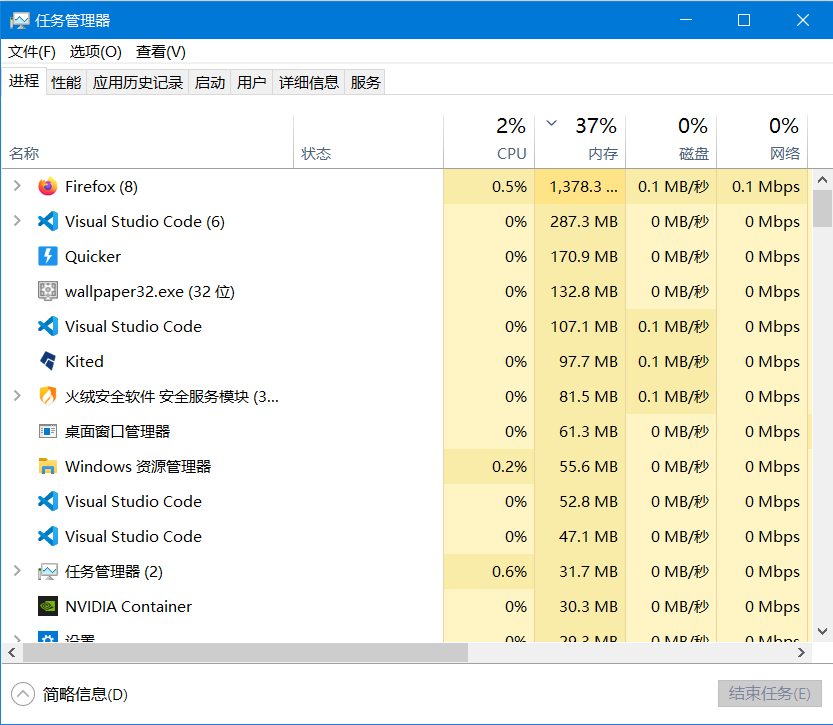
如何确认自己有没有用到 KMS 激活工具?#
系统激活信息查看#
win+R,输入 Slmgr.vbs -dlv,如果弹出系统的激活信息,里面可以看到 KMS 字样,写明还剩余几天激活时间(最大不超过 180 天)说明是 KMS 激活。如果弹出“找不到产品密钥”,说明不是。
office 激活信息查看#
在安装 office 目录下,比如一般如果默认安装在 c 盘,则为 C:\Program Files\Microsoft Office\Office16,cd 到该目录下,cscript ospp.vbs /dstatus,查看激活信息。
最开始的方法
最开始的用的,也是网络上最普遍的是修改注册表,禁用 Microsoft 软件保护平台服务。虽然能够有效的防止问题重现,但是这种方法会导致 office 软件无法使用,Windows 无法激活,右下角出现提示水印,无法使用个性化设置。在此略过。
- 好似解决了提出问题的人,233
暂停使用法#
还有一种临时暂停软件保护平台服务的方法,
- 方法一:在任务管理器,性能,打开下方的
资源监视器,找到sppvc.exe,右键暂停进程。 - 方法二:使用
Procoess Hacker,或者其实使用批处理文件,直接暂停该进程即可。
但是这些方法都是临时性的,系统重启后,便会恢复原样。
KMS 清除大法#
知道了问题的根源后,我们开始清除 KMS 激活服务。清除 KMS 后请自行寻找其他激活方式使用软件(比如数字权利 HWID、产品密钥激活等)。
- 首先,卸载 KMS 程序。
在控制面板卸载掉相对应的 KMS 激活工具。如果没有可以略过。 - 清除激活 Windows 系统的 KMS 信息(清除 office 软件的 KMS 激活信息自行百度,也是通过执行命令的)。
使用管理员权限的命令提示符,依次输入以下三条命令(输完一句敲回车执行一句):
slmgr.vbs -upk
slmgr.vbs -ckms
slmgr.vbs -rearm
然后会提示你重启计算机,使用“重启”来重启电脑。
- 删除启动项
在相关安全软件,比如我使用的是火绒,在启动项管理里面的服务项里删除KMS-R@1n。

- 删除任务计划
在开始菜单找到任务计划程序,原本在这个 Micorsoft 旁边还会有一个KMS-R@1n的文件夹的,删除掉里面的计划任务(我的是以前激活 office 的遗留信息,好像名字是office16pro),然后删除这个文件夹。我已经删掉了,就无法演示了。
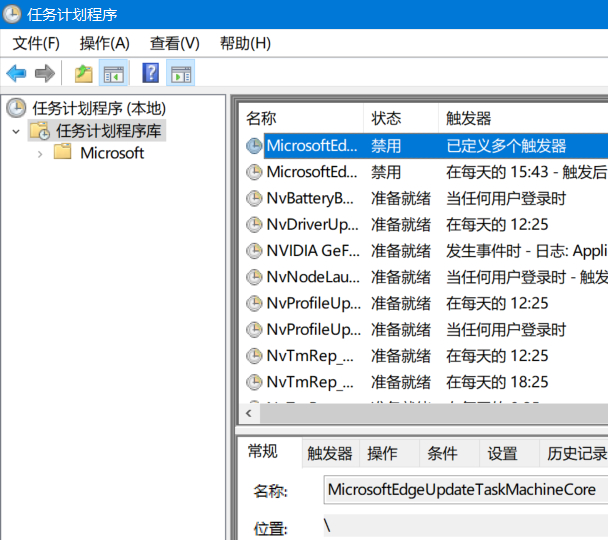
- 然后在
C:\Windows\System32\Tasks_Migrated路径下也可以找到 KMS 对应的相同的计划任务文件夹,不太清楚这里的作用,我直接删除了,目前没有发现副作用。
- 结尾
然后再重启一下,打开任务管理器,可以发现 Microsoft 软件保护平台服务仍会在开机时进行耗 CPU 操作,持续一会后恢复正常。
- 静置 1 min,可以看到这里面 CPU 使用率都不会超过 10%,大部分时间都是在 3~4%。

- 然后在打开设置,系统更新正常。

- 打开激活,卡了大约十来秒,然后显示激活(我自身有的激活,其他依靠 KMS,卸载后请自行使用其他方法)。
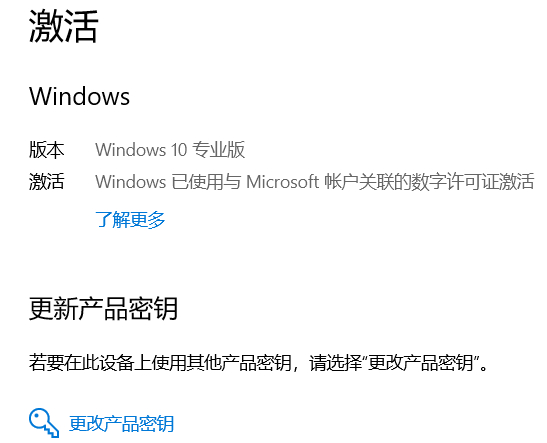
不太清楚这是否是因为卸载 KMS 还是数字权利激活等的原因。但是相比持续偶尔的耗性能,我还是更喜欢这样。毕竟没事谁爱看激活。
至此,问题解决了。
Data on the adoption of Microsoft's newest OS shows uptake ranging from 1% to 9%. But most enterprises will likely wait until at least 2023 before broadly rolling out Windows 11.
采用微软最新操作系统的数据显示,用户增长率从1% 到9% 不等。但大多数企业可能至少要等到2023年才会全面推出 Windows 1
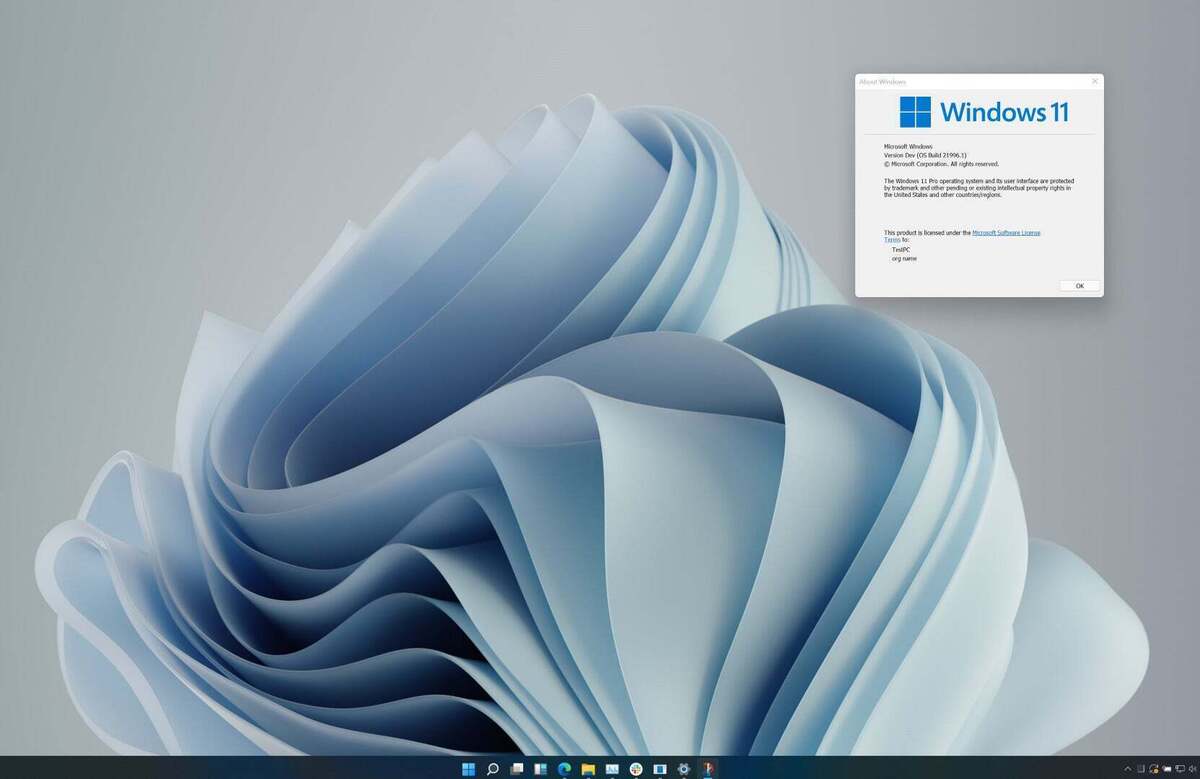
How fast is Windows 11 being adopted by users?
用户采用 Windows 11的速度有多快?
The answer appears to be "hardly at all" to "slowly," depending on which set of data you look at.
答案似乎是“几乎没有”或“缓慢”,这取决于您查看的是哪组数据。
New data from computer monitoring software provider AdDuplex indicates that Windows 11 uptake has reached nearly 9%; that number, however, contrasts sharply with a figure released by another vendor that showed the new platform with a less than 1% adoption rate.
来自计算机监控软件供应商 AdDuplex 的最新数据显示,Windows 11的采用率已经接近9% ; 然而,这个数字与另一家供应商发布的数据形成鲜明对比,该数据显示,新平台的采用率不到1% 。
It's been nearly two months since Microsoft launched Windows 11. System survey data, released by AdDuplex yesterday, showed Windows 11 adoption at 8.9% (with .03% of that figure attributed to Windows Insider program users).
微软发布 Windows 11已经将近两个月了。昨天 AdDuplex 公布的系统调查数据显示,Windows 11的使用率为8.9% (其中0.03% 来自 Windows 内部程序用户)。
Two weeks ago, IT asset management company Lansweeper pegged Windows 11 adoption at only 0.21% of PC users involved in its own software-based survey.
两周前,IT 资产管理公司兰斯维珀(Lansweeper)在自己的软件调查中指出,只有0.21% 的 PC 用户采用 Windows 11。
The primary reasons Windows 11 isn’t seeing higher adoption rates “are likely due to the harsh requirements in place to upgrade to Windows 11 and a lack of urgency since Windows 10 is still supported until 2025,” Esben Dochy, technical product evangelist for Lansweeper, wrote in an email reply to Computerworld.
Lansweeper 的技术产品推广员 Esben Dochy 在给《计算机世界》的一封电子邮件中写道,Windows 11没有获得更高的采用率的主要原因“可能是因为升级到 Windows 11的严格要求,以及 Windows 10在2025年之前仍然得到支持,所以缺乏紧迫感。”。
An upgrade to Windows 11 will require a system with 64-bit processors, 4GB of memory, 64GB of storage, UEFI secure boot and the Trusted Platform Module (TPM) v2.0.
升级到 Windows 11将需要一个64位处理器、4gb 内存、64gb 存储空间、 UEFI 安全引导和可信平台模块版本(TPM) v2.0的系统。
 Lansweeper 扫地车
Lansweeper 扫地车
Lansweeper Windows 11 update data
11更新数据
Lansweeper gleans its Windows adoption data from more than 10 million devices running on business and home networks. AdDuplex bases its data on about 60,000 Windows 10 or 11 PCs running its monitoring software.
Lansweeper 收集了超过1000万台运行在商业和家庭网络上的设备的 Windows 应用数据。的数据基于运行其监控软件的大约6万台 Windows 10或11台电脑。
Discrepancies among data for OS adoption is not unusual, according to Steve Kleynhans, a vice president of research at Gartner. Sample sizes are typically smaller and small percentages are sensitive to any changes. “It’s important to take all numbers with a grain of salt,” Kleynhans said.
高德纳公司研究副总裁史蒂夫 · 克莱恩汉斯说,操作系统采用数据的差异并不罕见。样本规模通常较小,小百分比对任何变化都很敏感。“对所有的数字都持保留态度是很重要的,”克莱恩汉斯说。
Anecdotally, he said, Windows 11 is faring better in its early release days than Windows 10 did six years ago.
有趣的是,他说,Windows 11在发布初期的表现要好于六年前的 Windows 10。
The latest release of Windows 10 (21H2), which was rolled out on Nov. 16, has reached 3.7% adoption, according to AdDuplex. (There are two Windows versions named 21H2 on the market now. One is from the Windows 10 branch, the other is Windows 11.)
根据 AdDuplex 的数据,11月16日发布的最新版 Windows 10(21H2)已经达到了3.7% 的普及率。(目前市面上有两款名为21h2的 Windows 版本。一个来自 Windows 10分支,另一个来自 Windows 11。)
This is the first time in “modern history” when an "older" version of the OS (Windows 10 21H2) entered the market later than a newer one (Windows 11 21H2), AdDuplex noted on its website.
AdDuplex 在其网站上指出,这是“现代历史”上首次出现“老”版本的操作系统(Windows 1021h2)比新版本(Windows 1121h2)进入市场的时间晚。
If Lansweeper’s data is accurate, more PCs are running Windows XP (3.62%) and Windows 8 (0.95%) than are running Windows 11.
如果 Lansweeper 的数据是准确的,那么运行 Windows XP (3.62%)和 Windows 8(0.95%)的电脑比运行 Windows 11的要多。
For its part, Microsoft said in a blog post that Windows 11 adoption has yielded mostly positive user feedback. As a result, the company is advancing the pace of the rollout faster than it had anticipated, “and [is] now making the Windows 11 upgrade more broadly available to eligible Windows 10 devices,” John Cable, vice president of program management for Windows Servicing and Delivery, wrote in his blog on Nov. 16.
微软在一篇博客文章中表示,Windows 11的应用已经产生了大部分积极的用户反馈。因此,微软正以比预期更快的速度推进 Windows 11升级,“现在,Windows 11升级对合格的 Windows 10设备更为普遍,”Windows service and Delivery 项目管理副总裁约翰 · 凯布尔(John Cable)11月16日在他的博客中写道。
Even so, Lansweeper’s data points to a drip, not a flood, of adoption, with several reasons cited for the less-than-robust uptake of Windows 11 in enterprises.
即便如此,Lansweeper 的数据表明,Windows 11在企业中的应用并不强劲,原因有几个。
For one, Microsoft has said it will continue to support Windows 10 through 2025, offering a much longer runway for corporate upgrades to Windows 11. That allows organizations to take their time planning for, and testing, the new platform.
首先,微软表示将继续支持 Windows 10到2025,为企业升级 Windows 11提供更长的时间。这使得组织能够花时间规划和测试新的平台。
Windows 11 is also a less comprehensive update compared to Windows 10, according to Kleynhans. And, with little to currently gain from moving quickly, organizations don’t have a good reason to install the upgrade right away.
根据 Kleynhans 的说法,与 Windows 10相比,Windows 11的更新不够全面。而且,由于目前快速移动几乎没有什么好处,企业没有很好的理由马上安装升级。
 Adware
Adware
Adware windows 10 and 11 adoption data
广告软件 windows 10和11的采用数据
It’s likely the only users deploying Windows 11 today are doing so outside the approval of their IT shops, Kleynhans added.
克林汉斯补充说,现在很可能只有那些部署 Windows 11的用户没有得到 IT 部门的批准。
“I don’t think you’re going to see enterprises doing anything substantial with Windows 11 until 2023,” Kleynhans said. “They’re thinking they’d like to let it simmer for a while, and let the quirks and issues work themselves out.”
“我认为,在2023年之前,企业在 Windows 11上不会有什么实质性的举动,”克莱恩汉斯说。“他们正在考虑让事情慢慢酝酿一段时间,让这些怪癖和问题自己解决。”
The primary change to Windows 11 is the user interface (UI). Gone in the new OS are Microsoft’s Start menu tiles; they’ve been replaced by icons that look more like the UI on a smartphone or tablet. Windows 11 also reduced the number of dialog boxes that are prevalent on Windows 10.
对 Windows 11的主要更改是用户界面(UI)。新操作系统中已经没有了微软的开始菜单贴图,取而代之的是看起来更像智能手机或平板电脑上的用户界面的图标。Windows 11还减少了 Windows 10上流行的对话框的数量。
“As much as I hate to admit it, because I kind of like tiles, ...they were a failed experiment,” Kleynhans said. “I think going back to something that’s more consistent with what people are used to on their (mobile devices) will play well.”
“尽管我不愿意承认这一点,因为我有点喜欢瓷砖,... ... 但它们是一个失败的实验,”克莱恩汉斯说。“我认为,回到一些更符合人们在移动设备上的习惯的东西上,将会更好。”
Over the next few years, Microsoft will continue to add more significant features to Windows 11 and be able to take advantage of the latest hardware, creating more differentiation from its predecessor.
在接下来的几年里,微软将继续为 Windows 11添加更多重要的功能,并且能够利用最新的硬件,创造出与前一代更多的不同。
Microsoft also likely felt pressure to launch Windows 11 because the PC marketplace was calling for an upgrade that would make better use of new hardware, and the release was well timed for the holiday season, Kleynhans noted.
克林汉斯指出,微软可能也感受到了发布 Windows 11的压力,因为个人电脑市场正在呼吁升级,以便更好地利用新硬件,而且发布的时机正好适合假日季。
For example, Windows 11 can tap into the new speeds and battery features of Intel's new Alder Lake processors. “I don’t think you can say there would have been a better or worse time to launch,” Kleynhans said.
例如,Windows 11可以利用英特尔新款 Alder Lake 处理器的新速度和电池特性。“我不认为你可以说有一个更好或更坏的时间来启动,”克莱恩汉斯说。
Lansweeper also noted in a blog that only 44.4% of current CPUs for workstations meet the system requirements for upgrading to Windows 11; 55.6% did not.
Lansweeper 还在一篇博客中指出,目前只有44.4% 的工作站 cpu 满足升级到 Windows 11的系统要求; 55.6% 的 cpu 不满足。
While the majority of systems Lansweeper measures passed the RAM test (91%), only about half of the workstation Trusted Platform Modules (TPM) tested met the requirements for Windows 11, while over 19% failed. And 28% were not TPM compatible or did not have it enabled, according to Lansweeper.
虽然大多数系统 Lansweeper 测试通过了 RAM 测试(91%) ,但只有大约一半的工作站可信平台模块(TPM)测试满足 Windows 11的要求,而超过19% 的测试失败。根据 Lansweeper 的数据,28% 的人不能兼容 TPM 或者没有启用 TPM。
If enterprises want to start adopting Windows 11, they need to figure out which of their existing devices are capable of upgrading, Dochy advised. “We have a requirements audit that they can use to figure out how many of their devices are even capable of moving to Windows 11. From there on, they can start creating a migration plan for the coming year(s),” he added.
如果企业想要开始采用 Windows 11,他们需要弄清楚他们现有的设备中哪些能够升级,Dochy 建议。“我们有一个需求审计,他们可以用来计算出有多少设备甚至能够移动到 Windows 11。从那时起,他们可以开始为来年制定迁移计划。”。
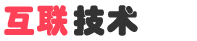
 English
English
 中文
中文